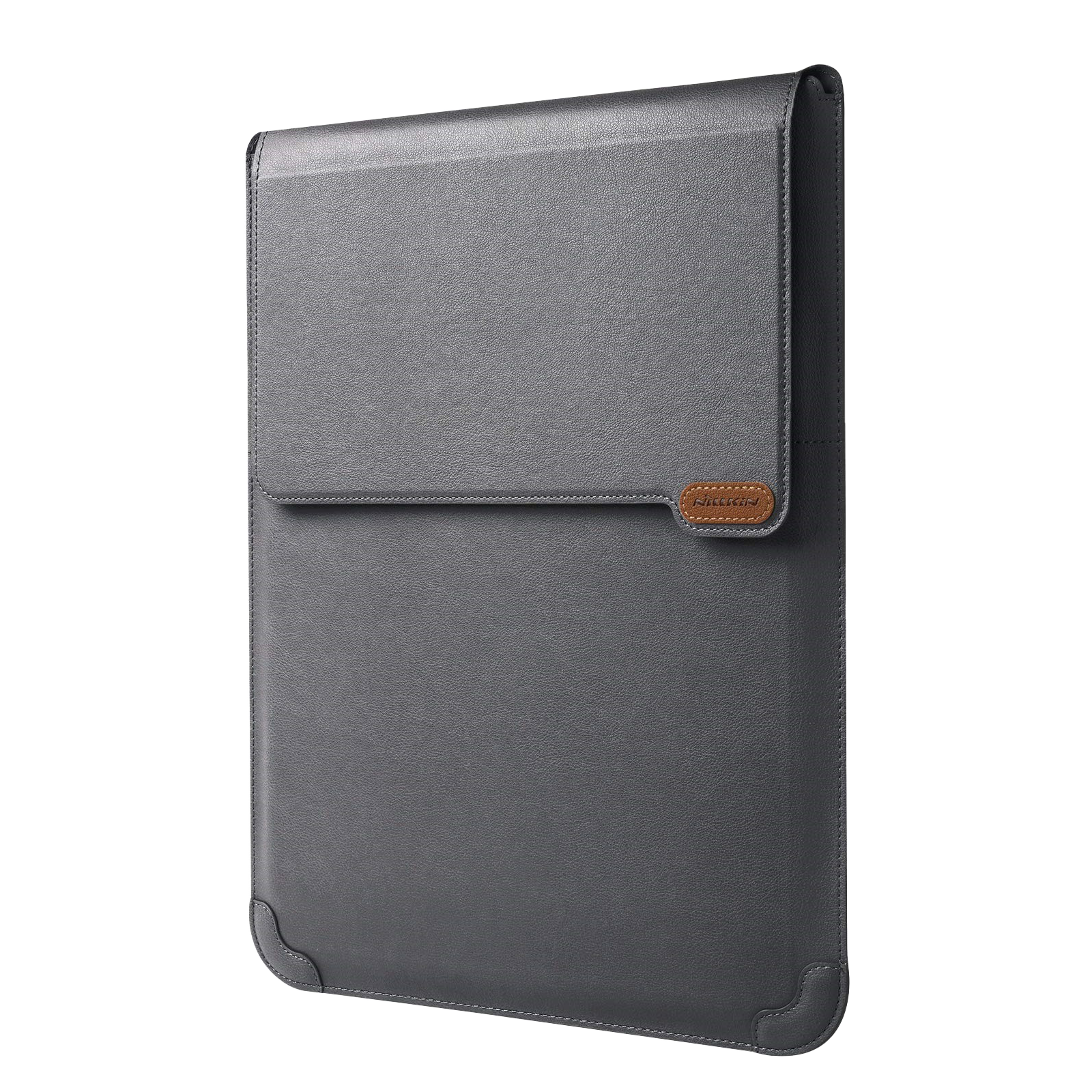The Dell XPS 13 Plus is one of the best laptops on the market, and truth be told, there's a ton to love about it. It's one of the most futuristic-looking laptops we've seen in a long time: the touchpad is invisible and blends into the chassis, the keyboard extends to the very edges of the base, and the function row is all touch-based instead of using hardware buttons. Plus, the design just looks clean, and you have some great options for the display. But as great as the Dell XPS 13 Plus is, no laptop is so good that it can't be enhanced by some accessories.
Something as simple as a case to protect it, a mouse, or a second screen for your desk setup can make it all better. There's a good chance you're looking for something that helps you make the most out of your laptop, and we're here to help. We've rounded up some of the best accessories you can buy for the Dell XPS 13 Plus. Let's get right into it.
-
Kinmac 360 Protective Sleeve
Favorite caseThis Kinmac sleeve comes in a wide range of styles (though some are only available in bigger sizes), so you can get something that suits your taste. It also has great all-around protection and some space for accessories.
-
Nillkin Laptop Sleeve with stand
Sleeve with standThis Nillkin case isn't just a sleeve; it can also serve as a stand for your laptop and the closing flap doubles as a mousepad if you have an external mouse. It comes in five colors, so you can get something that suits you.
-
Dell Essential Sleeve 13
Basic sleeve$16 $20 Save $4Don't need any fancy features or super tough protection? This basic Dell sleeve is all you need to keep your laptop safe from everyday bumps and scuffs, and it's very affordable, too.
-
Plugable 16-in-1 Thunderbolt 4 Dock
Premium dockThe Dell XPS 13 Plus has very few ports, but this Plugable docking station can turn just one of those ports into 16, including five USB Type-A ports, Ethernet, and even four display outputs supporting 4K at 60Hz.
-
Anker 563 USB-C Hub (11-in-1)
More ports for cheapThunderbolt docks can be expensive, but with a regular USB-C dock, you can still get a few more ports without breaking the bank. This one includes HDMI, DisplayPort, Ethernet, and USB ports so you have a lot of options.
-
Dell UltraSharp U2723QE
Top-tier monitorFor the sharpest image quality, the Dell UltraSharp U2723QE comes with 4K resolution and a brand-new IPS Black panel with a 2,000:1 contrast ratio. Plus, it connects via USB-C and even charges your laptop at up to 90W. Otherwise, you can use DisplayPort or HDMI.
-
Samsung Smart Monitor M70B
Not just a screenWhat if your monitor did more than just connect to your laptop? The Samsung Smart Monitor M7 comes with a Smart TV-like experience so you can watch Netflix and more without your laptop. It can even run Office apps in the cloud. Plus, it's a sharp 4K screen.
-
Arzopa 13.3-inch 2K Portable Monitor
Productivity boost on the go$136 $200 Save $64Want to live the dual-screen life anywhere? This portable monitor lets you expand your workspace no matter where you are, so you can always be more productive. It's plenty sharp, too.
-
Dell Premier Rechargeable Wireless Mouse
Sleek mouseCan't get used to the touchpad on the XPS 13 Plus? A proper mouse may be just what you need, and this compact premium mouse from Dell pairs great with this laptop. It has the buttons you'd expect, including two buttons on the side.
-
Source: Logitech
Logitech MX Keys S Combo
Full desktop setupWant to use a proper desk setup for your laptop? The Logitech MX Keys S Combo gives you one of the best productivity keyboards around and one of the best mice, so you get a top-tier experience.
-
Samsung Galaxy Buds 2 Pro
Best earbuds for WindowsSamsung makes very good wireless earbuds, and the Galaxy Buds 2 Pro are the best. They're especially good for a laptop because they're one of the few that have a dedicated Windows app.
-
Razer Barracuda X (2022)
Wireless, with a twistIf Bluetooth connections aren't reliable enough for you, the Razer Barracuda X go a different route. They use a USB-C dongle to enable Razer HyperSpeed, giving you lower latency and a more stable connection. Plus, they have a detachable microphone.
-
Microsoft Modern Webcam Microsoft Modern Webcam
Improve your video callsThe Dell XPS 13 Plus has a pretty bad webcam, so the Microsoft Modern Webcam is a great option for everyday use, with support for 1080p HDR video, auto light correction, and a privacy cover.
-
Samsung T7 Touch Portable SSD
Secure portable storageYou can keep your data safe with this SSD that has a built-in fingerprint reader to protect your files. It vomes in capacities up to 2TB and supports speeds up to 1,050MB/s, which is still very fast.
-
Source: Razer
Razer Core X
For the gamersExternal GPUs can turn your laptop into a gaming rig without sacrificing portability, and the Razer Core X is easily the best one on the market. The base model comes in a sleek silver that pairs great with the Dell XPS 13 Plus.
-
Dell Slim Power Adapter 65W
Keep it chargedLost your charger or need a backup? This official Dell charger is just like the one that comes in the box, so you can keep your laptop running as long as you need to. It also has a long USB cable so it can reach pretty far.
Best accessories for the Dell XPS 13 Plus: Final thoughts
No matter what kind of use case you have, there's bound to be something you find useful here. You don't need everything on this list, but there's something for everyone. Personally, a second monitor would be something essential for my workflow, and an external mouse would greatly help, too. A docking station can also come in handy with a laptop like this that has a very limited supply of ports.
If you're interested in the laptop itself, you can buy it below. There's the 2022 model with 12th-generation processors, but Dell has also updated it with 13th-gen processors. Otherwise, you can check out the best Dell laptops that are available right now.

Dell XPS 13 Plus
The Dell XPS 13 Plus is a modern and powerful laptop with 28W Intel processors and a super-sleek design.