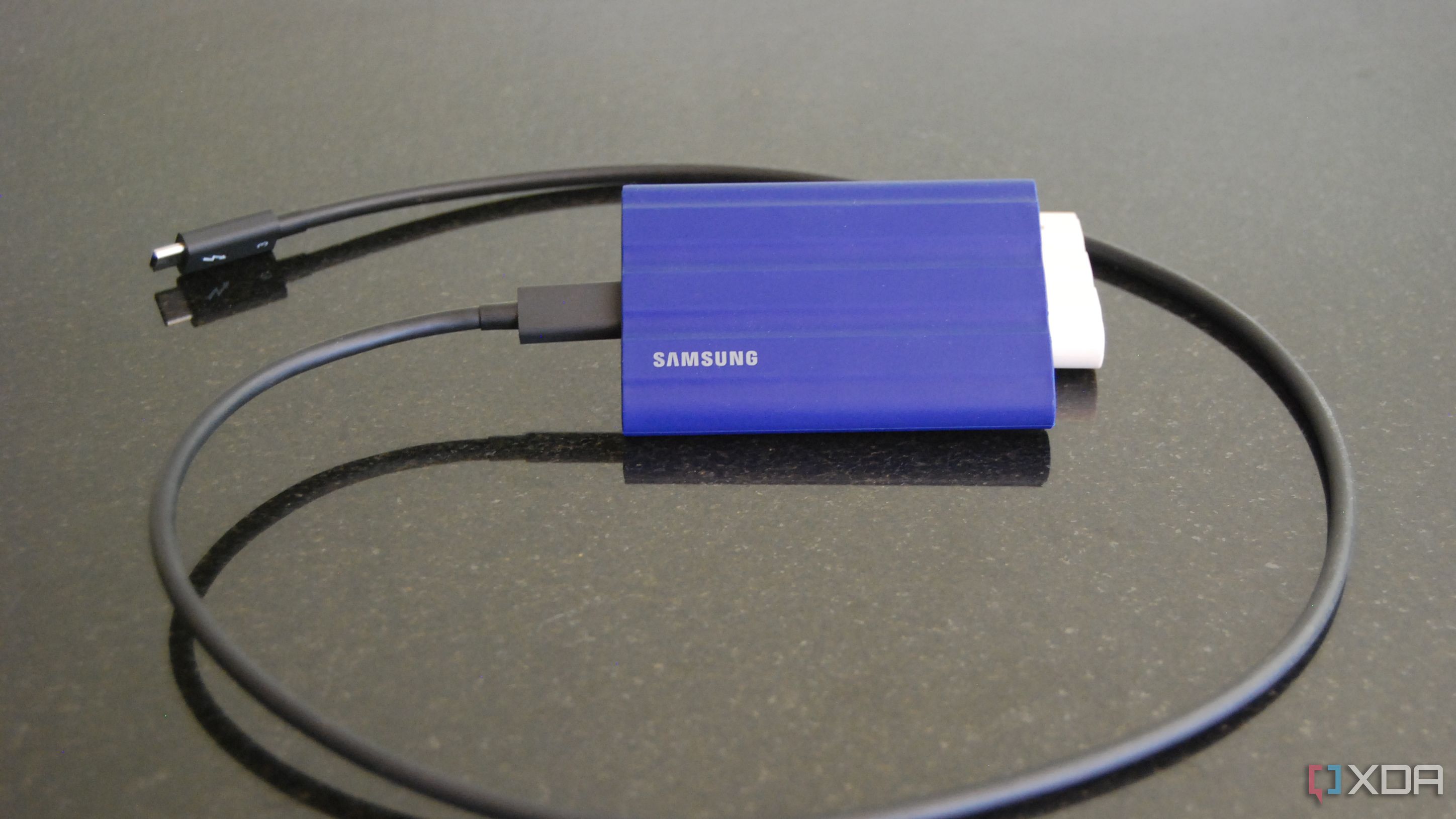The best solid-state drives (SSDs) have evolved a lot over the years, and you can now reliably find great storage with more capacity, faster transfer speeds, and lower prices. SSDs are available in a bunch of different shapes and sizes, and they use different technology to communicate with your PC. This can make buying the right drive a bit of a challenge. Whether you're shopping for PCIe 4.0, PCIe 3.0, M.2, SATA, or something portable that you can carry around with you, we've put together this collection of the best SSD storage you can buy today.
Our favorite SSDs in 2023

Samsung 990 Pro SSD 1TB
Incredible M.2 PCIe 4.0 SSD
Samsung's latest 990 Pro is a significant upgrade over its 980 Pro predecessor in everything from read and write speed to power efficiency and heat output. It's available in 1TB and 2TB sizes with or without a heatsink, and you get a five-year warranty to protect your purchase.
- Read speeds up to 7,450MB/s
- Excellent power efficiency
- Samsung Magician software is useful
- Competitive pricing
- Only 1TB and 2TB capacities
- Might be overkill for casual use
Samsung's legendary reputation is well-founded for both performance and reliability across its range of storage products, and the Samsung 990 Pro is the current top dog. It takes the spot from its predecessor, the 980 Pro, offering up improved read and write speeds as well as better efficiency. This is an incredible PCIe 4.0 NVMe SSD with read speeds up to 7,450MB/s and write speeds up to 6,900MB/s. These are both increases over the 980 Pro, which boasted 7,000MB/s and 5,100MB/s read and write speeds, respectively.
In our Samsung 990 Pro review, PC specialist Matthew Connatser claims it's "a great choice for people who know they're going to be encountering large files daily" and that it doesn't cost much more than slower or older drives.
The 990 Pro comes in 1TB and 2TB capacities, and those who'd like to stick with 250GB or 500GB capacities can still check out the 980 Pro. You can also grab the newer drive with or without a heatsink depending on whether your PC already has one or if you're installing the drive in a laptop. The drive's controller includes a smart thermal feature that keeps it from overheating. As always with this type of SSD, the absolute best performance and the longest endurance will come from the larger capacity models; the 2TB model has a 1,200 TBW rating. There's even 256-bit AES hardware encryption available to keep your data safe.
The 990 Pro is confirmed compatible with the PlayStation 5 if you're looking to get a high-quality SSD to expand your console storage. You'll get good performance from it, but you won't be able to use Samsung's excellent Magician software to squeeze the best from your drive. Magician has built-in benchmarks and health check tools to keep tabs on how your SSD is performing and monitor vitals such as temperature. It's also the only way to update the drive's firmware.

WD Black SN850X PCIe 4.0 SSD
An upgrade to the SN850
Western Digital released the SN850X as an upgrade over the standard SN850. It's faster, it's available in larger capacities, and it's still very durable, making it a top option for PC enthusiasts and gamers.
- Read speeds up to 7,300MB/s, write speeds up to 6,300MB/s
- Up to 4TB capacity
- Five-year warranty
- Very affordable when on sale
- Might be overkill for some users
Western Digital's Black SN850 was one of our top picks for best M.2 SSDs for a long time, and indeed it's still a great M.2 SSD. However, WD has now released the SN850X designed especially for enthusiast PC builders who are looking to land the best performance possible.
Compared to the SN850, the SN850X takes the read speeds from 7,000MB/s to 7,300MB/s and write speeds from 5,300MB/s to 6,300MB/s. It comes in capacities up to 4TB (instead of capping out at 2TB), and it has the same TBW rating so you don't miss out on any durability over time. A new Game Mode 2.0 on Windows PCs gives you a bump in drive performance, especially useful while you're gaming and recording video at the same time.
And if you are installing this drive in a desktop PC, you can pick up a heatsink bundle that will keep performance more even during long play sessions. The SN850X is currently available at a cheaper starting price than the older SN850, but the sale won't last forever.
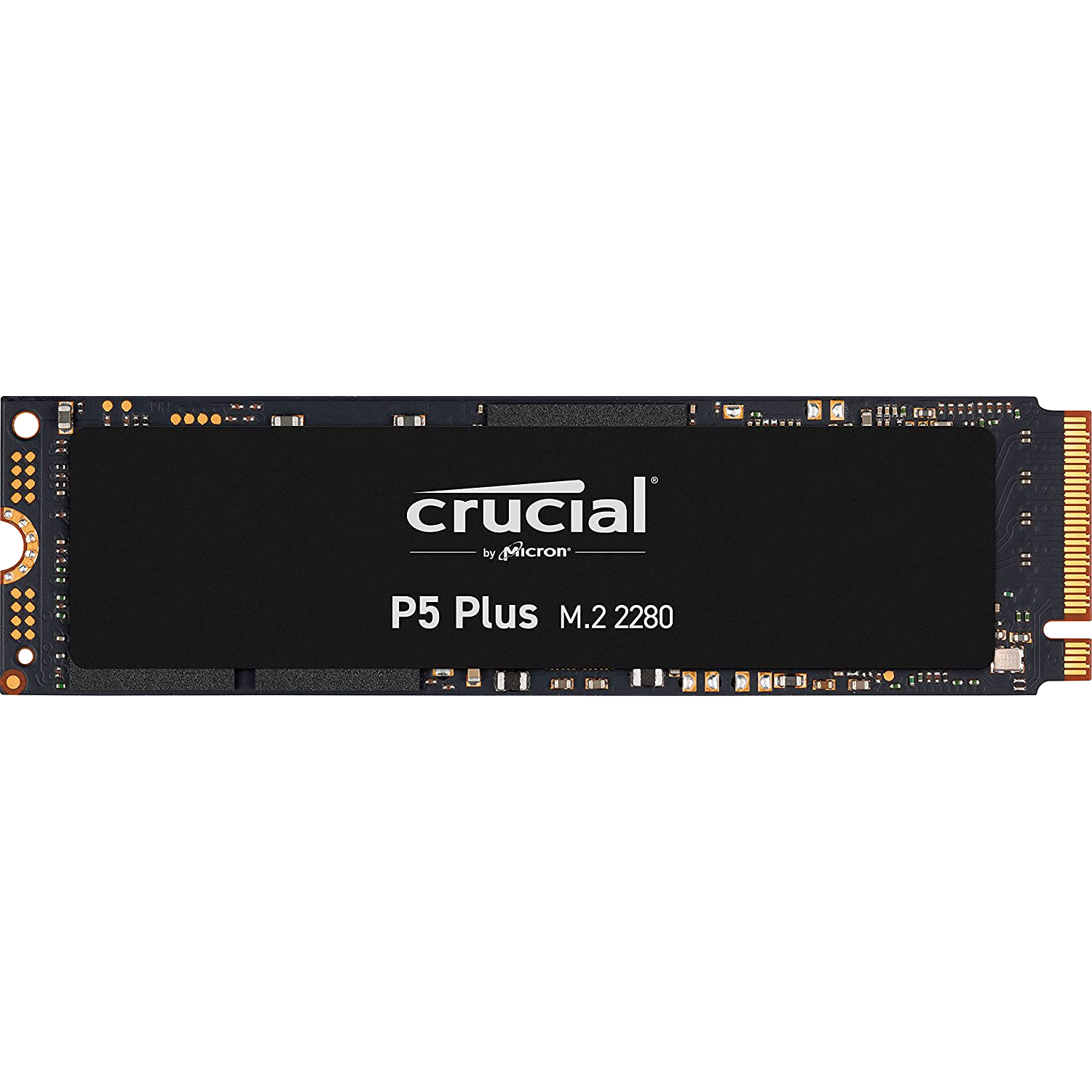
Crucial P5 Plus SSD
Spend less on a great drive
The Crucial P5 Plus is not the fastest PCIe 4.0 SSD on the market, but it's priced well for the performance and features it brings to the table.
- Very competitive pricing
- Read speeds up to 6,600MB/s
- Five-year warranty
- 256-bit AES encryption
- Not as fast as our top picks
- Would be nice to see more than three capacities
The Crucial P5 Plus isn't the best performing M.2 out there, but this is one of those drives that offer good value for your money. Unlike a lot of other top performings SSDs, the P5 Plus is optimized for specific workloads and delivers reliable performance. This particular drive also happens to be one of the most affordable PCIe 4.0 SSDs right now, which is why it's our pick for the best value PCIe 4.0 SSD on the market.
The Crucial P5 Plus uses the in-house Micron NVMe architecture controller with an eight-channel design that leverages LPDDR4 DRAM to accelerate FTL management. Both the 500GB and 1TB variants use 1GB of DRAM, but the 2TB model uses 2GB. The Crucial P5 Plus, in case you're wondering, is rated to have sequential read and write speeds of up to 6,600MB/s and 4,000MB/s, respectively. As you can tell, it's not in the same ballpark as some of the other top-performing drives on the market, but budget shoppers will find plenty of value in this drive.
Just like the WD Black SN850X and Samsung 990 Pro, the Crucial P5 Plus comes with a five-year warranty and endurance of up to 1,200 TBW for the 2TB variant. Lower capacity variants have less endurance, but still in line with the more expensive options. When it comes to security, the P5 Plus features TRIM, S.M.A.R.T. data reporting, AES 256-bit full-disk encryption, and more. This particular drive is Windows BitLocker compliant too, which means the data stored in this drive is going to be quite secure. Notably, Crucial also provides its own SSD toolbox and some other cloning software to help you get started with it.
In terms of performance, it's safe to say that the Crucial P5 Plus sits between the top-performing PCIe 3.0 SSDs and the newer PCIe 4.0 modules. It may not have the best read and write speeds, but it still scores high points for being optimized for specific workloads. All in all, the Crucial P5 Plus is a great option to consider if you're hellbent on buying a PCIe 4.0 SSD for your computer but don't want to spend too much money.
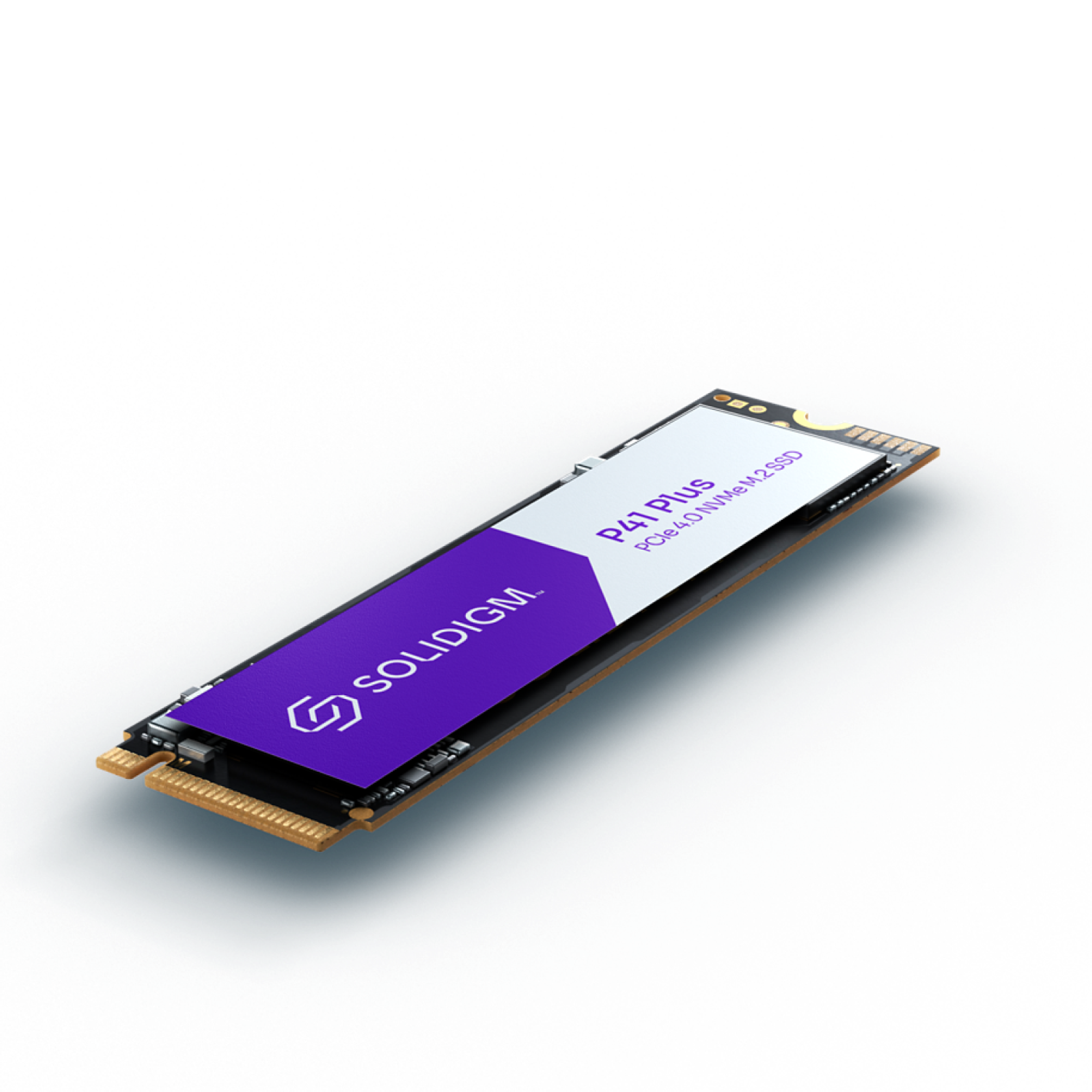
Solidigm P41 Plus
About as affordable as PCIe 4.0 storage gets
Those with PCIe 4.0 support in their PC can spend less and still get a great modern drive that can rival the Samsung 970 EVO Plus. Get it in 512GB, 1TB, and 2TB capacities.
- Very cheap pricing for all models
- Decent performance
- Custom Solidigm software and drivers work well
- Not great for enthusiasts
- Can often find PCIe 3.0 drives that are as fast
- No DRAM cache
Solidigm is relatively new to the SSD game, and it has to go up against giants like Samsung and Western Digital. The good news is that Solidigm's P41 Plus is a solid PCIe 4.0 drive that can be had for an almost unbelievable price. The 512GB models start at about $30 when on sale (which seems to be a constant), and the maximum 2TB model only climbs to about $90.
In our Solidigm P41 Plus review, Matthew Connatser remarked that while the drive "doesn't get a clear victory over a PCIe 3.0 flagship like the 970 EVO Plus, it still has some decent selling points." Price, as mentioned, is one major selling point. Solidigm's awesome software and drivers are also a catch, and you should be able to eke out some extra performance with it installed and working.
Performance indeed trades blows with the likes of the mighty Samsung 970 EVO Plus, which costs more when you get into larger capacities. As long as you're OK supporting a newer brand, this should be a solid and affordable M.2 PCIe 4.0 drive.

WD Blue SN570 PCIe 3.0 M.2 SSD
Great for the older standard
This M.2 PCIe 3.0 NVMe SSD from Western Digital is super affordable and can still deliver strong performance for anyone who has yet to make the switch over to PCIe 4.0.
- Very affordable
- Read speeds up to 3,500MB/s
- Five-year warranty
- 250GB, 500GB, 1TB, and 2TB capacities
- Not ideal for PCIe 4.0 PCs
Western Digital offers a range of color-coded storage drives on the market. The top-performing SSD from the brand, for instance, is a part of the WD Black series. The SN570 featured here belongs to the WD Blue series, just like its SN550 predecessor. The Blue SN570 sticks to the PCI Express 3.0 rather than the newer 4.0 interface, but it's still faster than its predecessor. The SN570 is a 4x PCI Express (PCIe) 3.0 TLC NAND-based SSD.
This particular drive has a single-sided type-2280 form-factor, and it employs the NVMe protocol over a PCI Express bus. The SN570 lacks dynamic random access memory (DRAM) which allows WD to keep its overall cost low. WD compensates for any performance hit by adding faster static random access memory (SRAM) to its controller. We're looking at sequential read and write speeds of 3,500MB/s and 3,000MB/s respectively.
Not only is it faster than its predecessor, but it puts WD in a good position against other PCIe 3.0 drives in the race too. It offers great performance with a five-year warranty and a good endurance rating. It's also been priced competitively in the PCIe 3.0 storage space, making it a great overall M.2 drive for those who haven't yet made the switch to PCIe 4.0.

Samsung 870 EVO SSD
Best for cheap mass storage
The Samsung 870 EVO is one of the best 2.5-inch SATA SSDs you can buy. It offers impressive sustained performance, solid endurance, five different capacities, and a five-year warranty.
- Five capacities available (250GB to 4TB)
- Five-year warranty
- Up to 560MB/s read speed
- Affordable
- SATA performance can't match PCIe
Samsung has a ton of reliable SSDs to its name across different categories, and the company's 870 EVO is considered one of the best 2.5-inch SATA SSDs out there right now. One of the best things about the Samsung 870 EVO drive is that it's available in almost every capacity you could think of, ranging from 250GB all the way up to 4TB. Each capacity comes at a respectable price, but you're bound to get better value for your money as you go higher up the capacity ladder. According to Samsung, the 870 EVO can deliver sequential read and write speeds of up to 560MB/s and 530MB/s, respectively. In our use, these figures are accurate, actually peaking slightly above.
Samsung is backing these drives with up to five years of warranty, and they're said to absorb up to 150TB of write data per 250GB capacity. This means the 4TB variant of the Samsung 870 EVO is rated to handle as much as 2,400TB written. That's more in line with what you'd get with most SSDs out there. The 870 EVO drives are also quite secure as they use TCG Opal 2.0-compliant AES 256-bit full disk encryption.
The 870 EVO is also fairly power efficient. Just to put things into perspective, even the 4TB variant of the 870 EVO drive that comes with more flash is just as efficient as the 1TB variant. We're looking at a peak power consumption of just a hair over 2.50W, with very low idle power consumption. It's safe to say that the Samsung 870 EVO is a very power-efficient drive, and it leaves no room to complain about thermal throttling.
If you're searching for larger capacity storage at a more affordable price and don't mind the hit to performance compared to an M.2 PCIe drive, Samsung's 870 EVO should be a great fit in your PC.

Crucial MX500 SSD
Even cheaper SATA storage
The Crucial MX500 is a reliable alternative to the Samsung 870 EVO SSD that'll fit inside most laptops and desktop cabinets. It costs less, yet it still delivers decent SATA performance. It's available in 250GB, 500GB, 1TB, and 2TB capacities.
- Very affordable
- Five capacities available (250GB to 4TB)
- Read speed up to 561MB/s
- 256-bit AES encryption
- SATA not as fast as PCIe
The Samsung 870 EVO is our pick for the best overall 2.5-inch SATA SSD, but the Crucial MX500 SSD comes very close to usurping it when you factor in the price difference. The Crucial MX500 SSD is available in five capacities, including 250GB, 500GB, 1TB, 2TB, and 4TB. According to Crucial, all capacities offer the same set of features and specifications. In testing for our Crucial MX500 review, this came out as sequential read and write speeds of about 561MB/s and 504MB/s, respectively.
The Crucial MX500 features a self-encrypting drive (SED) and full disk encryption (FDE). The drive also features an AES-256 encryption engine, but you will have to enable TCG/Opal or the ATA Security command via the system BIOS to take advantage. Crucial offers a five-year warranty for these drives, plus they come with a decent endurance rating with a 700TBW for the 2TB version. The Crucial MX500 SSD comes in a slim 7mm case design that's commonly used in notebooks. This particular drive should have absolutely no issues fitting into most laptops and desktop cabinets. Crucial is using a new and improved 64-layer NAND and controller firmware for this drive, resulting in better overall performance.
The Crucial MX500 has a lot to offer if you're looking to buy a reliable SATA SSD for your build and don't want to spend a lot of money in the process. This particular drive isn't an outright winner in every category, but it scores enough points to get an easy recommendation from a lot of enthusiasts in the community. Especially when you consider it costs less at any capacity compared to the Samsung 870 EVO.

Samsung T7
Easy carrying everywhere
The Samsung T7 is our pick for the best portable SSD you can buy in the market right now. There's also a variant of this SSD with a fingerprint reader for advanced users who're looking for more security.
- Compact and sleek design
- Up to 1,050MB/s read speed
- 256-bit AES encryption
- T7 Touch and T7 Shield versions also available
- Only three capacities available
- Not for internal PC use
The best portable SSD for most people comes again from Samsung and its T7 lineup. There are actually three different T7 models to choose from, each with their own strengths and weaknesses. The standard T7 is the most affordable option for those who simply want some external storage. The T7 Touch adds a fingerprint reader to the T7's case, upping security and convenience. And the T7 Shield comes with a rugged cover and added durability against dust, water, and drops. Our Samsung T7 Shield review has much more information if you're interested in this drive.
All T7 external SSDs use the same USB-C 3.2 (Gen 2) standard with 10Gbps transfer throughput, allowing for up to 1,050MB/s read and 1,000MB/s write speeds. All drives, regardless of whether they have a built-in fingerprint reader, feature 256-bit AES encryption and password protection to keep your data safe. And, to protect your purchase, all drives comes with a three-year warranty.
These drives are all about the size of a playing card, though the T7 Shield's rugged exterior does add a bit of bulk (but not enough to stop you from carrying it around in a pants pocket). This allows for an extra meter or drop protection — three meters compared to two meters for the other drives — and an IP65 water and dust resistance rating.
One of the best things about these SSDs is that you also get Samsung's portable SSD Plus software. You can use it to set up the fingerprint reader, the process for which is similar to how you would enable fingerprint authentication on your smartphones. It is, however, worth pointing out that the drive needs to be connected to a system in order for the scanner to work, so keep that in mind. You can also download this software as an app for your smartphone in order to use the SSD provided your phone has a Type-C connector.

SanDisk Extreme Pro V2 SSD
More durable, no less portable
The SanDisk Extreme Pro V2 portable SSD is the right choice for professionals who need fast transfer speeds and tons of durability. It'll hit its full potential with USB 3.2 (Gen 2x2), but it's otherwise still a fast drive.
- Up to 2,000MB/s read speed
- IP55 water and dust resistance
- 256-bit AES encryption
- Five-year warranty
- Can get pricey for larger capacities
- Requires USB 3.2 (Gen 2x2) to hit full performance
The SanDisk Extreme Pro V2 is a fast, secure, and durable portable SSD that uses a USB 3.2 (Gen 2x2) interface. It delivers awesome performance, it's durably, and it's compatible with a lot of devices, making it perfect for professionals and advanced users. The SanDisk Extreme Pro V2 is available in capacities of 1TB, 2TB, and 4TB with speeds up to 2,000MB/s when using the Gen 2x2 hookup.
Another good thing about the SanDisk Extreme Pro V2 portable SSD is that it features 256-bit AES hardware encryption. This is a significant upgrade over the AES 128-bit encryption its predecessor had. It makes the new drive more secure, which is always a good thing. The Extreme V2 drive is also bundled with security management software to make things easier to set up.
The Extreme V2 is rated to withstand up to a two-meter drop and includes IP55 water and dust resistance certification, thereby making it more durable than a lot of other drives on the market. Overall, it's safe to say the SanDisk Extreme V2 is an excellent option to consider if you're looking for something more durable than the usual external drives on the market.
How to choose between different types of SSDs
Before you buy an SSD, it's important to figure out the type of drive your computer supports. It's going to be either a 2.5-inch SSD or an M.2 SSD that's installed directly on your motherboard.
- 2.5-inch SSD: You'll most likely need a 2.5-inch SSD if you're upgrading an older PC, including laptops and desktops, that doesn't have an M.2 slot. Almost all 2.5-inch drives use SATA as the primary interface, so you're essentially looking like a 2.5-inch SATA SSD with maximum transfer speeds of, say, around 500MB/s. You can also install one of these in a 3.5-inch hard drive bay.
- M.2 SSD: M.2 drives are now becoming the standard in both desktops and laptops. Almost all modern desktop motherboards have at least one M.2 slot, as do most modern laptops. While the M.2 drives are available in both SATA and PCI Express flavors, it's safe to say that most modern M.2 modules are PCIe-based.
Most of these M.2 PCIe drives also support a transfer protocol called NVMe (Non-Volatile Memory Express), which is a flash-based standard for storage. If you are looking to buy the fastest consumer SSD on the market, then you should look for M.2 drives with NVMe in the name.
There's also PCIe 3.0 vs PCIe 4.0, with the latter version being newer and faster. You will, however, need a PCIe 4.0 compatible processor and motherboard to use these drives. Intel's 12th Gen Alder Lake processors and 13th Gen Raptop Lake processors with supported 600-series motherboards support PCIe 5.0 too.
Buying the right SSD for you
SSDs are great for improving the general performance of a computer. In fact, we think adding an SSD is the best upgrade to an old PC to improve its performance, and we recommend picking up an M.2 drive for any new PC builds. The Samsung 990 Pro is a great option if you want the absolute best performance right now. It should remain relevant for years to come, it's available in a bunch of different capacities, and it's priced competitively.
If you're not looking to spend as much, Crucial's P5 Plus is another M.2 PCIe 4.0 SSD that we've personally used and love. It's not quite as fast as our top pick, but it comes very close and can be picked up for less money. 500GB, 1TB, and 2TB models are available starting at about $70.
If you ended up here while searching for SSDs for your new PC build, then you might be interested in some of our other collection articles including the best motherboards or even the best DDR5 RAM kits. We think they're worth a read if you don't want to get lost in the sea of options that are available out there.

Samsung 990 Pro SSD 1TB
Incredible performance, great price
Samsung's 990 Pro is our top pick when it comes to M.2 SSDs for your PC or laptop. It uses the PCIe 4.0 standard for insane performance, and it's priced competitively. If you want the best, this is it.