Apple's iPad series has been considered the best tablet on the market for well over a decade, and while challengers running Windows and Android have stepped up their game in recent years, the iPad is still the best overall tablet due to a combination of hardware/software synergy and app ecosystem.
The big question is: which iPad? Because Apple has a lot of them, and they're confusingly named because they're not clearly labeled by sequential numbers. Navigating this entire maze of decisions can be difficult though. That's where we come in. Here are the best iPads to buy depending on your need or budget.
If you're looking to get a tablet but don't want an Apple device, check out our guides for the Best Android tablets and the Best Windows tablets.
Our tops picks for iPads in 2023
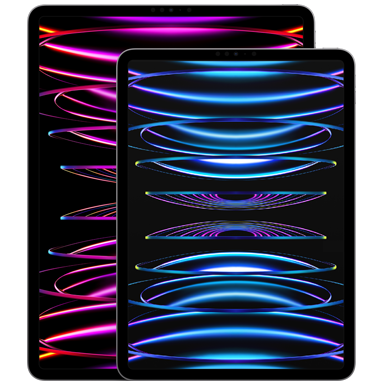
Apple iPad Pro M2
The best iPad you can buy
The iPad Pro M2 (2022) is the highest-end tablet the company sells, featuring a stunning display, Apple Pencil 2 support, and much more.
- Incredibly powerful
- Amazing app ecosystem
- Ultra-fast and efficient M2 processor
- Beautiful screen with vivid colors and deep blacks
- Can get expensive depending on the configuration
- You need to buy accessories like Apple Pencil separately
The 12.9-inch 2022 iPad Pro is so powerful it's borderline overkill. Powered by the same M2 chip that runs on Apple's MacBooks and available with up to 16GB of RAM, it's a beast of machinery that can double as a real computer for some.
The reason we and many others say the iPad is the best tablet isn't necessarily the tablet's raw power but rather its superior app ecosystem and unparalleled synergy between hardware and software. Virtually any app you can think of runs fine on the iPad, and will often look better than the Android tablet's counterpart. The M2 is so capable and efficient that I've done a two-hour-long 4K video editing session on LumaFusion while flying, and it rendered the video in seconds. Then, I still had enough juice the play a couple more movies from my Netflix download queue.
With a gorgeous Mini-LED screen that produces deep blacks and punchy colors (almost as much as an OLED panel), it's a gorgeous canvas to get creative or consumer content. If you splurge a bit and pair this with Apple's Magic Keyboard and Apple Pencil, you'll have yourself a do-it-all creativity machine.
You also get the very useful Center Stage feature that allows the iPad's front-facing camera to automatically track your face and keep you center-framed during video calls.
If you want the most powerful tablet, this is it. The 2022 M2 iPad Pro can handle anything you throw at it, from video editing to Netflix binges, sending long emails to prolong gaming sessions.
If you want to save a bit of money, the smaller 11-inch iPad Pro model still offers the M2 chip, Thunderbolt USB-C port, and TrueDepth camera system with a LiDAR scanner. However, it lacks the groundbreaking Mini-LED panel used by its larger sibling. Still, the screen here (a more traditional LCD panel) is no slouch, and it still refreshes at 120Hz for smoother animations. Really, the only differences here are the size and the display. Otherwise, you're getting the same powerhouse tablet.

Apple iPad Air (2022)
Will suit most people just fine
The 2022 iPad Air brings the M1 chip along with double the RAM for a more powerful iPad that's almost Pro-level
- The size will be just right for most
- Big bump in the chip from the previous generation model with M1
- Ultra lightweight
- Upgraded front camera
- Might feel cramped for longer work sessions
The iPad Air 5 (2022) brings back almost the exact same design and outer hardware as the 2020 model, so you're still getting a 10.9-inch LCD 60Hz display, Touch ID fingerprint sensor embedded in the power button, and the same just-about-right size (not as big as the 12.9-inch iPad Pro, but not as small as the iPad mini).
But this new iPad Air has major upgrades inside, mostly in the chip. It has been bumped up to the M1, which isn't as powerful as the M2 but is still great. The RAM has also been doubled to 8GB (not that Apple discloses it anyway). The only other hardware change is the front-facing webcam is now upgraded to a 12MP ultra-wide camera that can handle Apple's Center Stage feature.
While its 10.9-inch screen may feel slightly cramped as a full-time work machine, it's more than suitable for shorter stretches of work on the go at coffee shops or airport lounges, and it's arguably the perfect size for fun things like watching Netflix, playing games, or sketching with the Apple Pencil.
That it runs on the M1, comes in a lightweight package, and has a great display makes this iPad Air a very attractive deal.
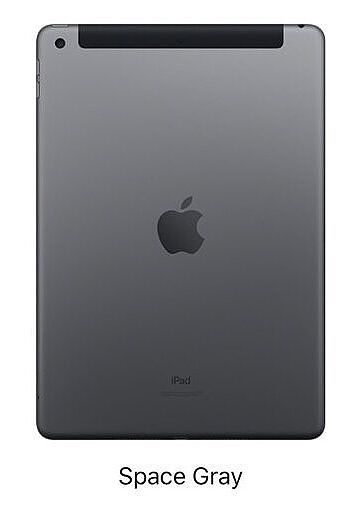
Apple iPad (2021)
Good for those on a tight budget
The bare bones base model iPad got a late 2021 refresh with an A13 Bionic chip and support for the Apple Pencil 1.
- Ultra-affordable option, great for students and occasional use
- Still a capable tablet
- Is a tad outdated
- Only supports the first-get Apple Pencil
As the name implies — just iPad, with no "Air" or "Pro" moniker affixed at the end — this is the vanilla iPad using the old but iconic circular home button design with thicker bezels. While there's no denying this design looked a bit outdated even in 2021 (it still charges via Lightning cable instead of USB-C), it's still quite capable, with a 7nm A13 Bionic chip (the same SoC used in iPhone 11 series two years ago), and support for Apple Pencil (although the first-gen version). Factor in the low starting price of $329, and this is a great option for those on a budget or young students.
While Apple released a new entry-level iPad with the iPad 10, it's more expensive and doesn't upgrade much from the 2021 model.

Apple iPad Mini (2021)
Small but mighty
Apple’s smallest tablet got a major physical design in 2021. It's also powered by the A15 Bionic chip and supports the Apple Pencil 2, making it a great tablet for people who want something smaller.
- Ultra-portable, slim, and lightweight
- Easier to carry
- Still quite powerful
- Supports the 2nd Gen Apple Pencil
- Not suitable for intense work
- Screen might be too small for some
- You need to buy the Apple Pencil separately
Apple's tiny iPad - measuring just 7.69 x 5.3 x 0.25 inches and weighing just 0.65 pounds - finally got a modern refresh at the iPhone 13 launch event with slimmer bezels and a home button-less design that matches up with the top-end iPad series in terms of aesthetics. The slimming of bezels brings practical benefits, too. The iPad mini 6 has a larger screen (8.3 inches) than the 2019 model, yet it has smaller dimensions. This thing is so petite that when you attach the Gen-2 Apple Pencil to it, the Pencil's length almost covers the entire side of the iPad Mini.
This means this is a very easy carry for small bags or in one hand. And it’s not lacking in power either, running on the Apple A15 Bionic, which will have enough processing power to last you years. And yes, as spoiled in the last paragraph, this new iPad mini supports the newer Apple Pencil 2.

Apple iPad Pro 11-inch (2018)
Good for secondary and occasional use
The 2018 iPad Pro was a groundbreaking device at time of release, and today it still holds up very well.
- You might be able to find one heavily discounted
- Good for occasional, light use if you want one for a child or second screen
- Not as powerful as the newer models
- Could become outdated and no longer supported very quickly
- Does not work with the 2nd-Gen Apple Pencil
If after reading through this list, you find yourself wanting the iPad Pros for that modern, slim-bezelled design, Face ID, excellent speakers, and 120Hz screen refresh rate but find the 2021 models too pricey, you can consider buying the 2018 model. If you can find one, it's likely heavily discounted.
The 2018 iPad Pros were the first iPads to get a modern redesign, and it looks very similar to the 2021 models, including all the features mentioned above. You lose out on the M1 chip, Mini-LED display, ultra-wide camera, and LiDAR scanner, but you're still getting an iPad Pro experience at a much lower price tag. Pair this with the Apple Pencil and Magic Keyboard, and the machine works just as well as the 2021 models in most tasks.

Apple Pencil (2nd Gen)
Be more productive
The Apple Pencil (2nd gen) is an excellent stylus, offering over 4,000 pressure sensitivity levels. It also clips onto iPads magnetically.
- The latest version of the Apple Pencil
- Lots of pressure sensitivity points
- Supported by plenty of apps
- Only works with certain iPad models
- Best when paired with the Magic Keyboard, which adds more to the cost
While there are many excellent third-party keyboard options for the iPad (so users don't have to buy the official Magic Keyboard unless they want to), there are no real stylus alternatives to the Apple Pencil for the iPad. So if you want to sketch, take notes, or just have a finer point for photo or video editing, the Apple Pencil is the only option in town.
The good news is Apple's Pencil 2 is really good. It's arguably the best consumer-grade stylus, with over 4,000 pressure sensitivity points and dozens of excellent creativity apps that support the Pencil.
Do note that the second-generation Apple Pencil only works with the modern slim-beveled iPads without a home button. If you want a stylus for the iPad Mini or iPad with the circular home button, you need to get the first-generation Apple Pencil, which we've listed below.

Apple Pencil
Good for older model iPads
The original Apple Pencil is a bit long in the tooth but still the only stylus the older iPads support.
- Most affordable Apple Pencil you can buy
- Only option for older-model iPads that don't support the 2nd-Gen Pencil
- Replaced by the 2nd-Gen Apple Pencil
- Does not attach magnetically to the iPad
- Awkward charging set-up
The original Apple Pencil is the one you want if you need it for the regular iPad 10 or something older like the iPad mini 5. This stylus works mostly the same way as the improved generation two versions above, except it cannot attach magnetically to the iPad and has to be charged by removing a cap at the top of the stylus. A bit awkward, but still an excellent tool for drawing and sketching.
Best iPads in 2023: The bottom line
Apple's iPad is arguably the best machine for both work and play, and every iPad listed here would excel at both. We have a soft spot for the 2022 iPad Air for the reasons listed above. But if you have money to spend and want the best of the best, the 2022 12.9-inch iPad Pro brings a better screen and speakers.
Top off the purchase with an Apple Pencil: just make sure to get the version that works with the specific model iPad you have purchased. If you want to go all out and be as productive as possible with the iPad, consider the Magic Keyboard as another accessory worth getting. Otherwise, you can use it as a tablet and surf the web, watch videos, work on documents, play games, and more to your heart's content.
