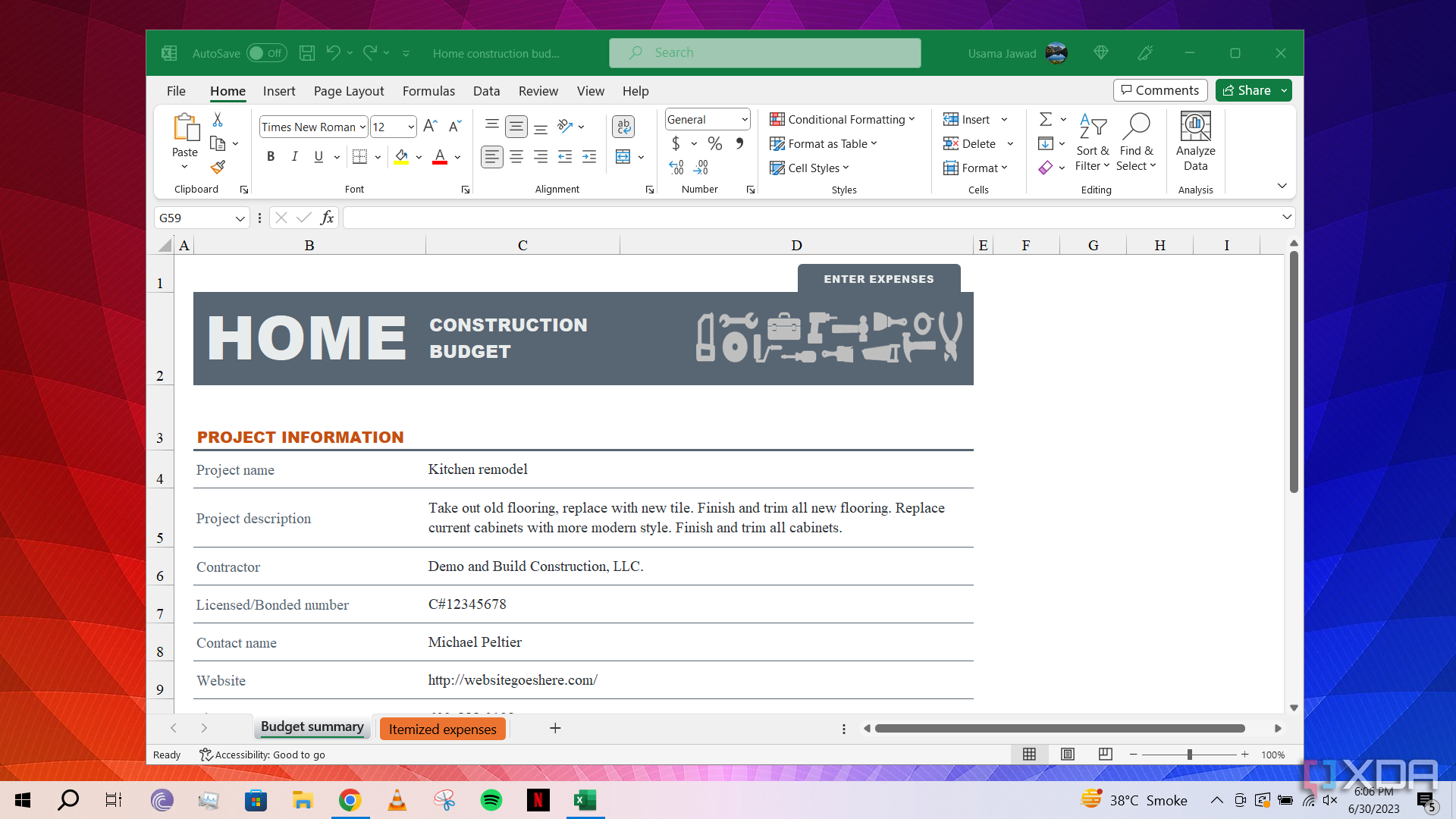Microsoft Excel is heavily utilized both in enterprise environments and personal use for multiple scenarios like data crunching, visualizations, testing, documentation, and planning, among many other things. As such, the Redmond tech giant regularly adds new features to the software to make sure it meets emerging use-cases and enhances existing ones. It also publishes a roundup of all the capabilities it added to Excel on a monthly basis, and now, it has done the same for the month of June 2023.
Starting with Excel for web, a potentially time-saving feature is recommended formulas based on contextualized insights when you type the "=" symbol in the formula bar. That said, the formulas suggested are quite limited for now and include SUM, AVERAGE, COUNT, COUNTA, MIN, and MAX, and is available only for users who have set English as their primary language. Another feature in tow for the same set of users is the suggestion of formulas for a column when you are entering data containing a pattern. It is important to note that this differs from the traditional Flash Fill because it will offer a formula rather than static text.
On the visualizations side, Excel for web users can now format charts using the controls in Home Ribbon Formatting and also move certain elements inside a chart for more customization options. Lastly, you can drag the cursor across a range of cells and then assign the selection a name through a Name Manager, this is an item that was highly requested by Excel users.
Coming over to Excel for Windows, Current Channel and Monthly Enterprise Channel members can now take full advantage of Office Scripts to record their actions and automate repetitive and monotonous tasks. Current Channel customers can also utilize a powerful feature called Guided Reapply while coauthoring an Excel file. Previously, if they were interrupted during an edit in a shared file, they would be required to select the "Save As" option to create a copy and continue with their edits or discard their changes. However, with Guided Reapply, users can now view the pending changes and are facilitated towards making a decision of saving a copy or reverting their changes.
There are other nifty features in store for Current Channel users too, and these have been tagged as "Feedback in Action (#FIA)". Among these is the ability to get Dynamic Arrays from the Get Data option with the facility to manipulate it in Power Query, and Rapid Refresh where an automatic refresh in a shared workbook may be triggered when required during co-authoring; it will support multi-workbook and Excel for Mac soon. Lastly, Excel for Windows Insiders can leverage images and other data types inside the cells of a PivotTable.
Finally, Excel for Mac received three capabilities this month. The first two are based on user feedback and include the ability to generate Accessible PDFs just like the Win32 counterpart of Excel, and an enhanced unified search experience that allows Insiders to find content across your documents, commands, help articles, and Bing-powered web results. Lastly, support for images in PivotTables is now supported in Excel for Mac too, but only for Insiders.
As usual, Excel users can file feedback for the Redmond tech giant about existing features or request new ones through the feedback portal here.