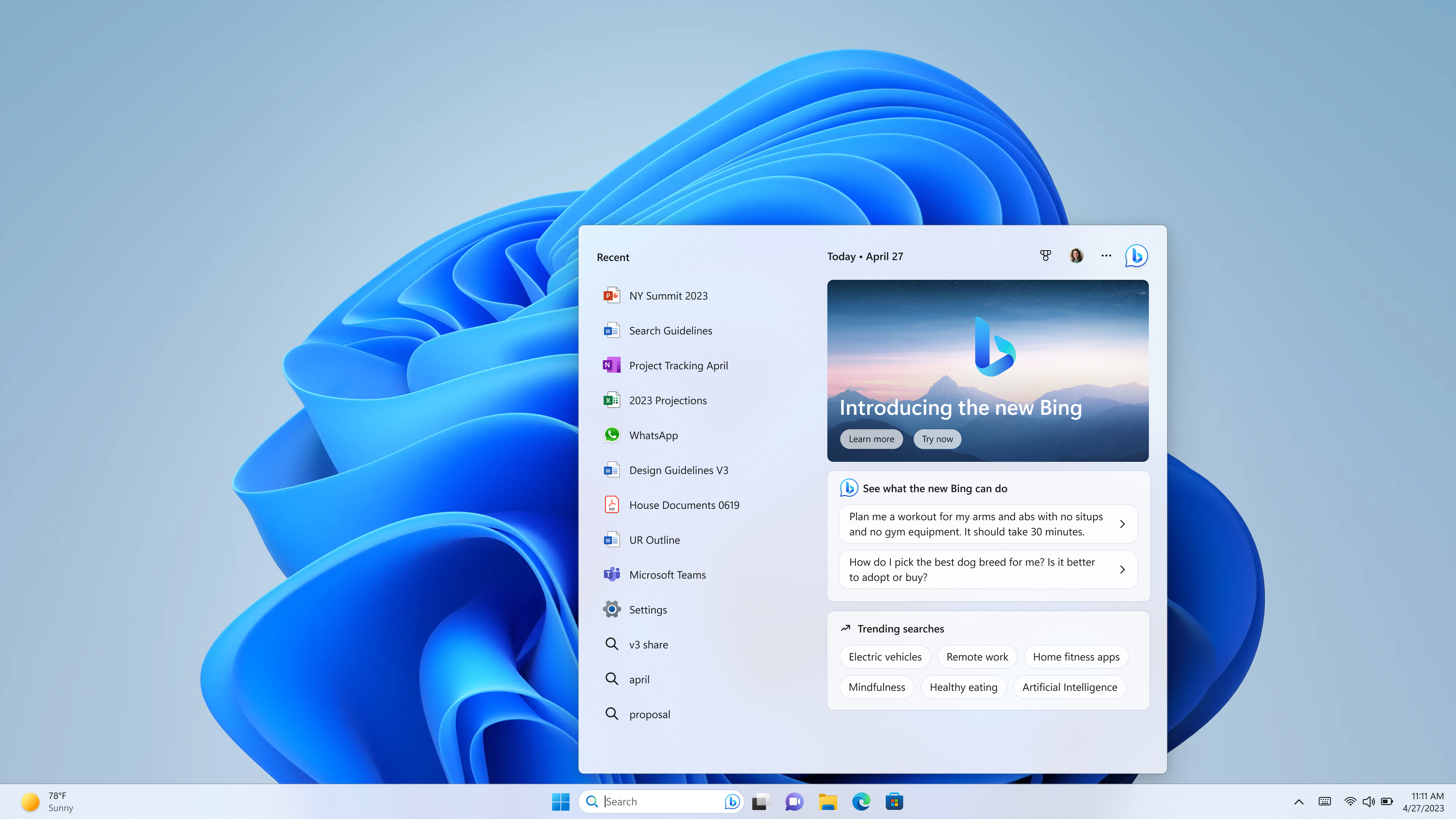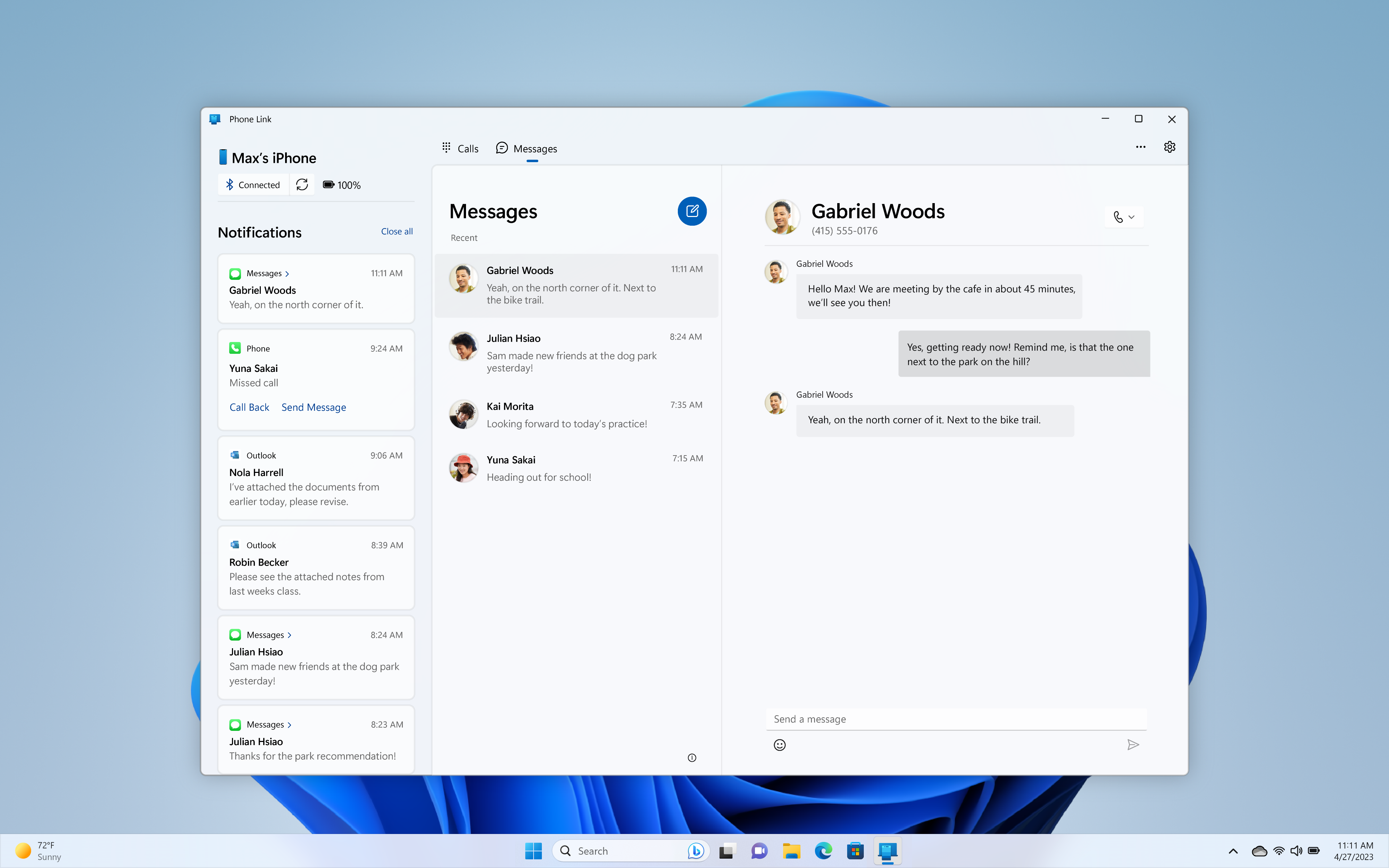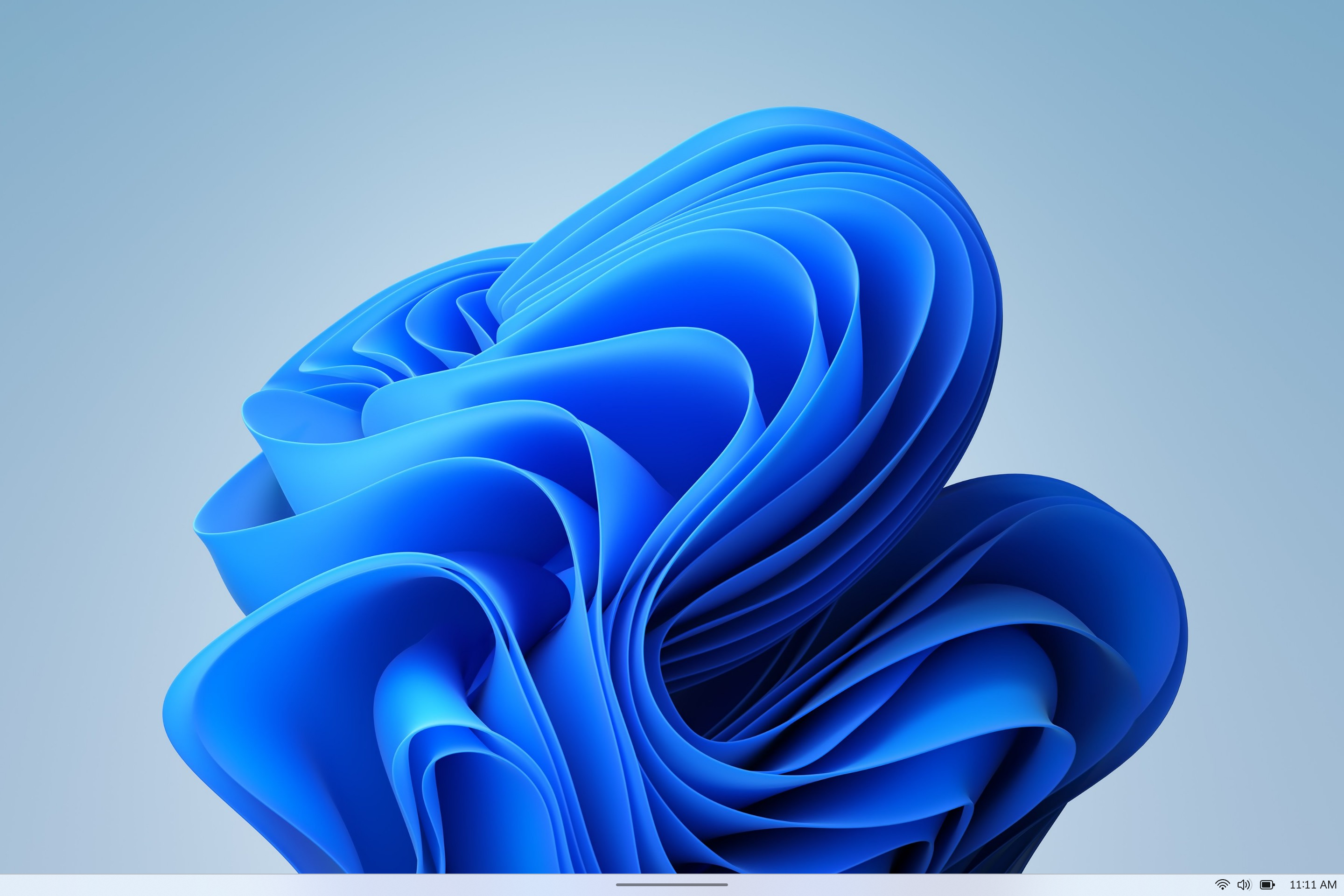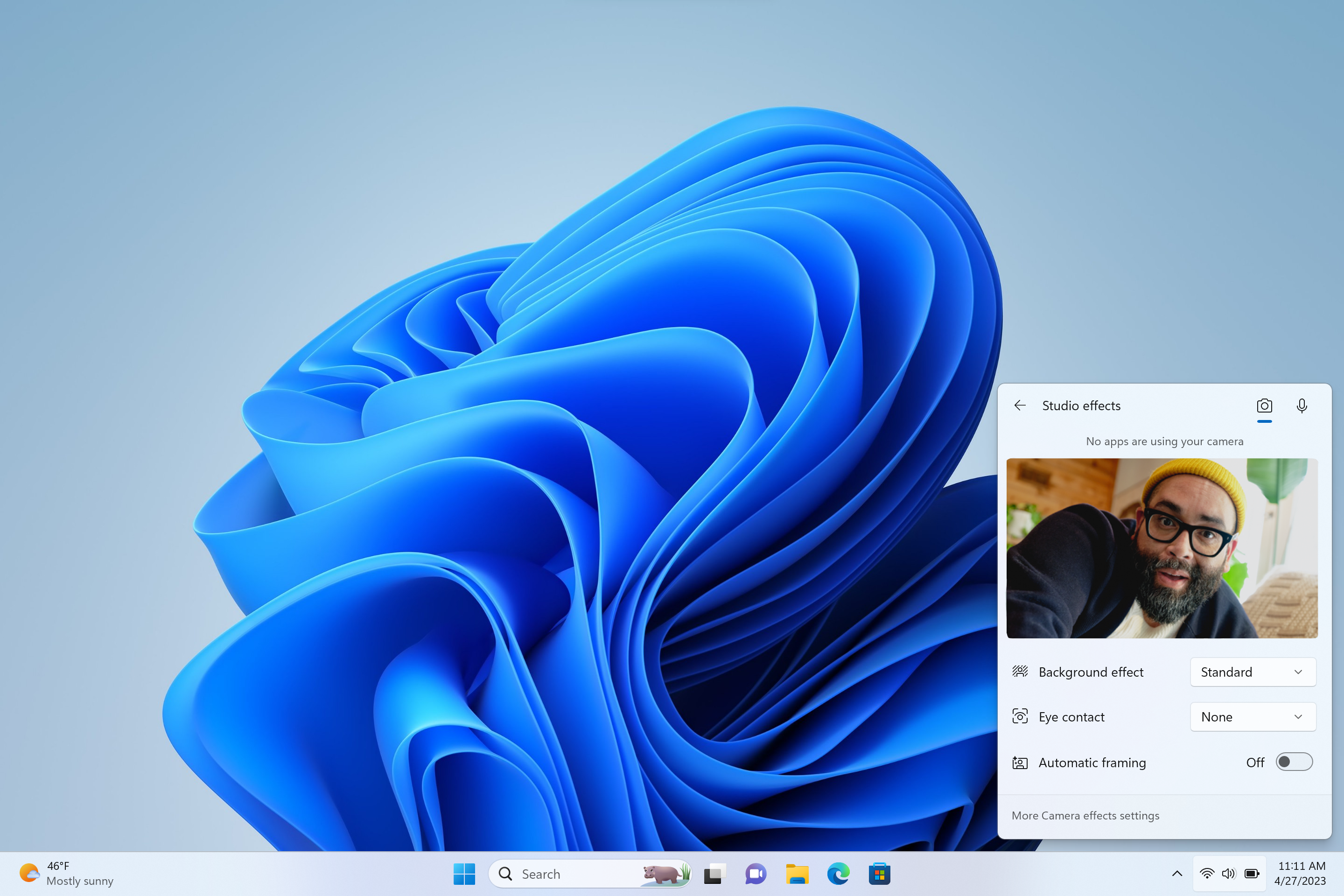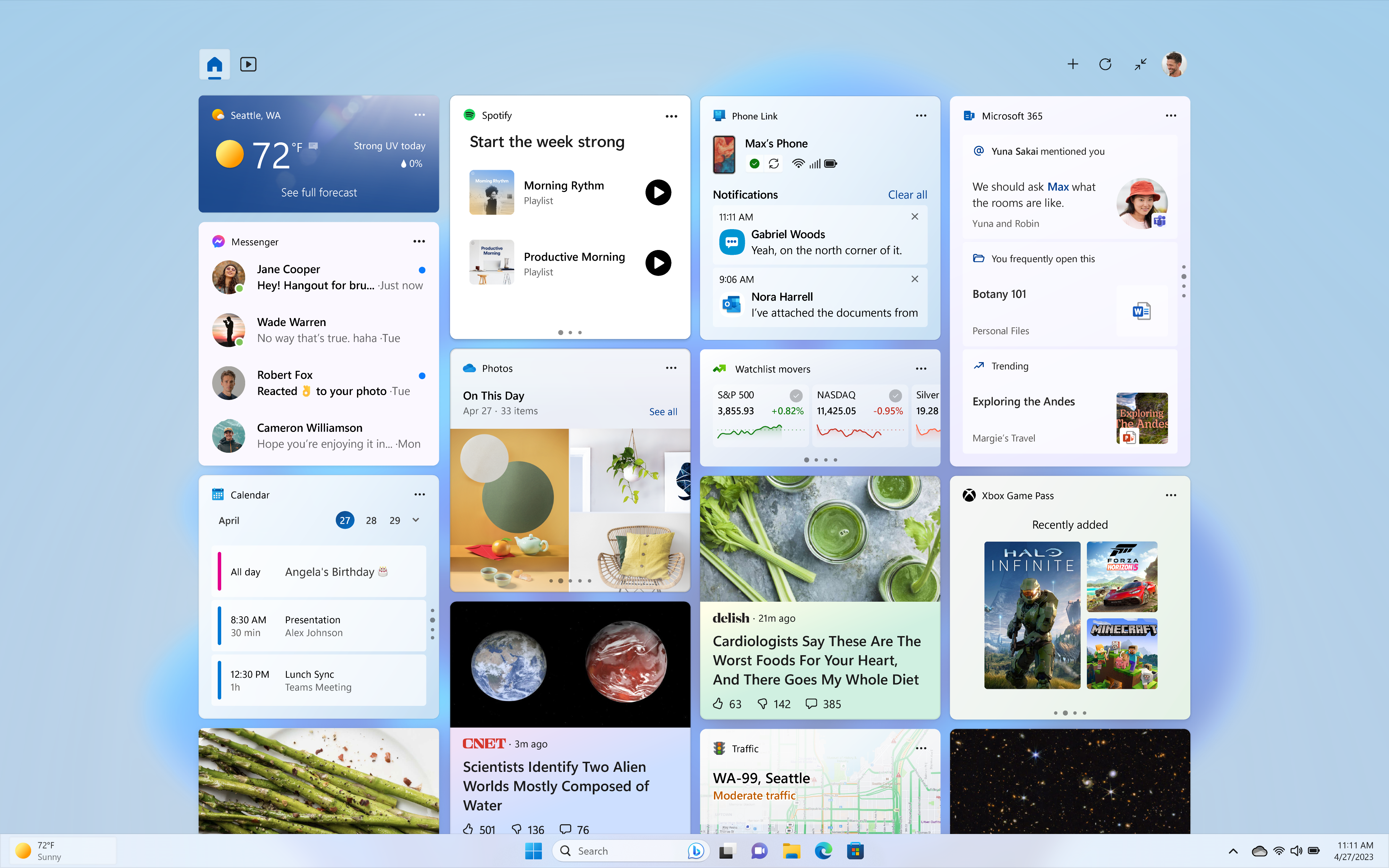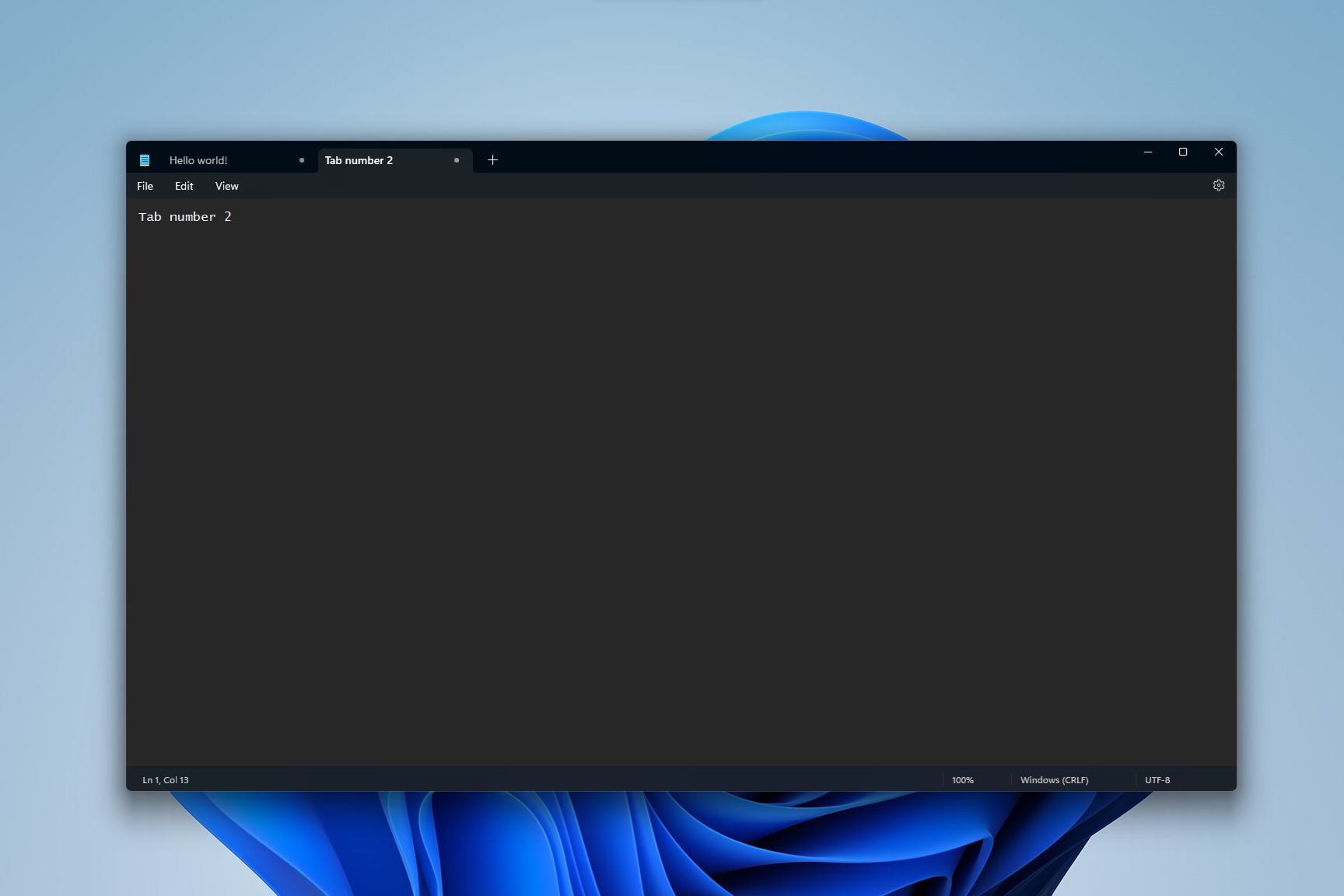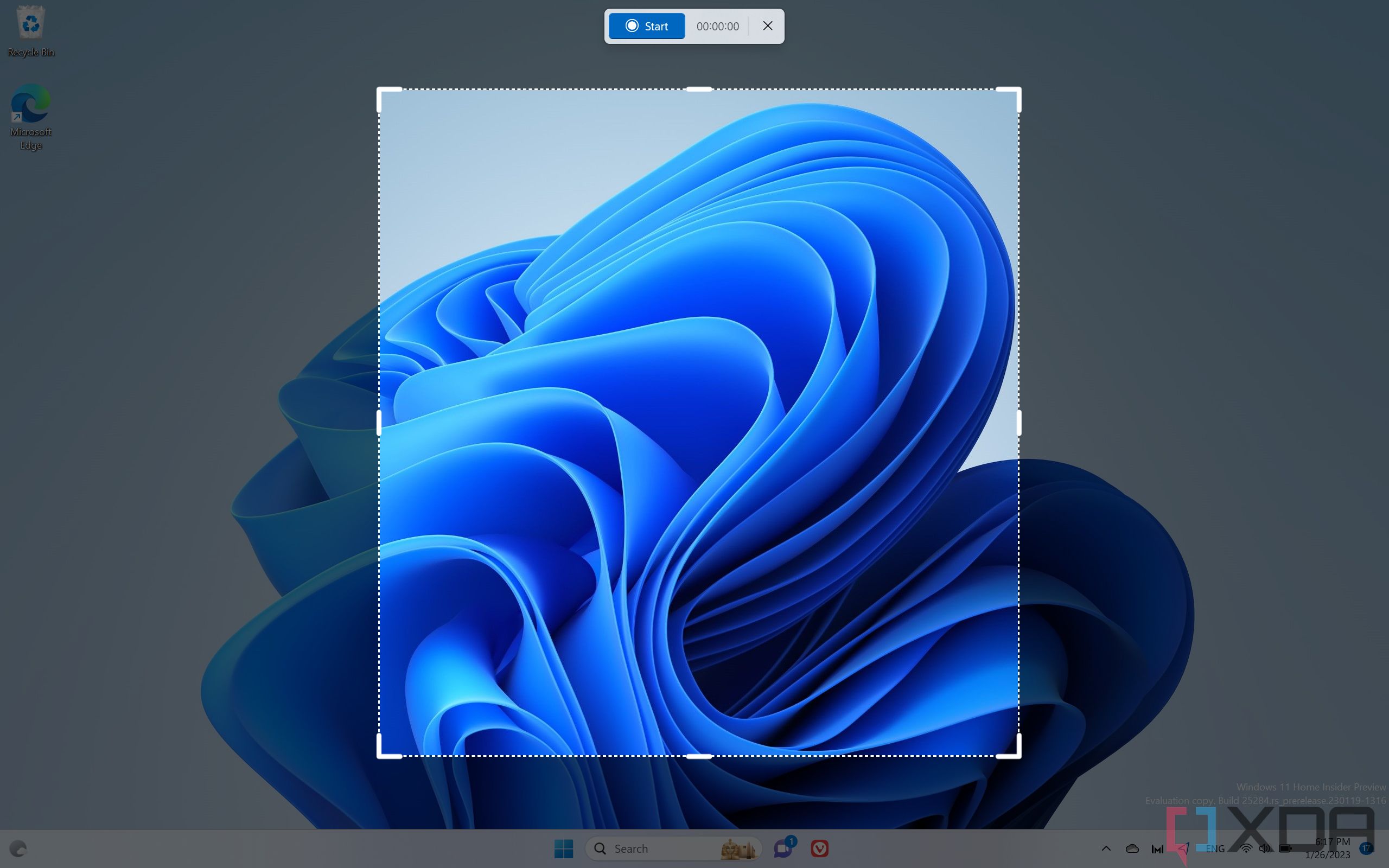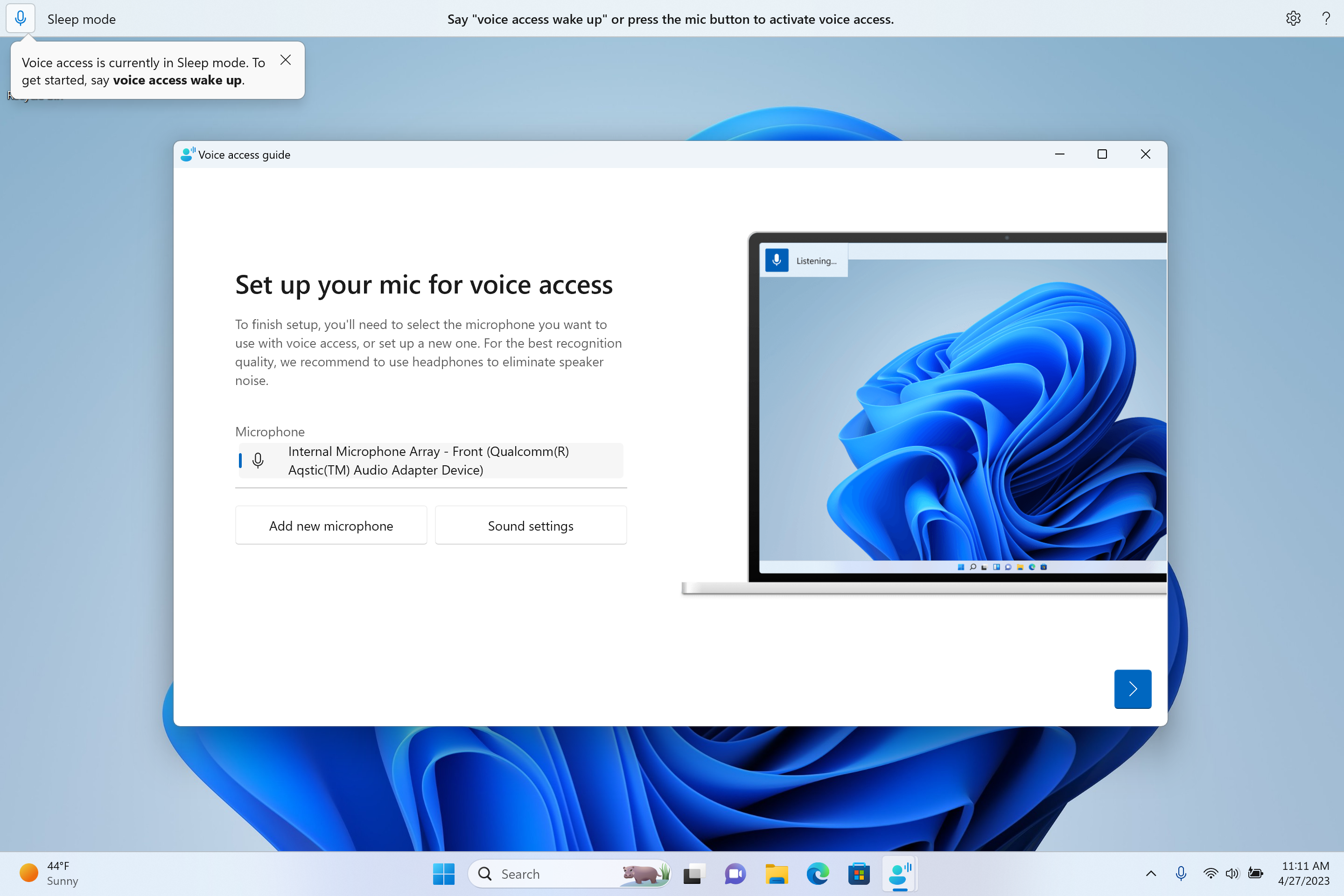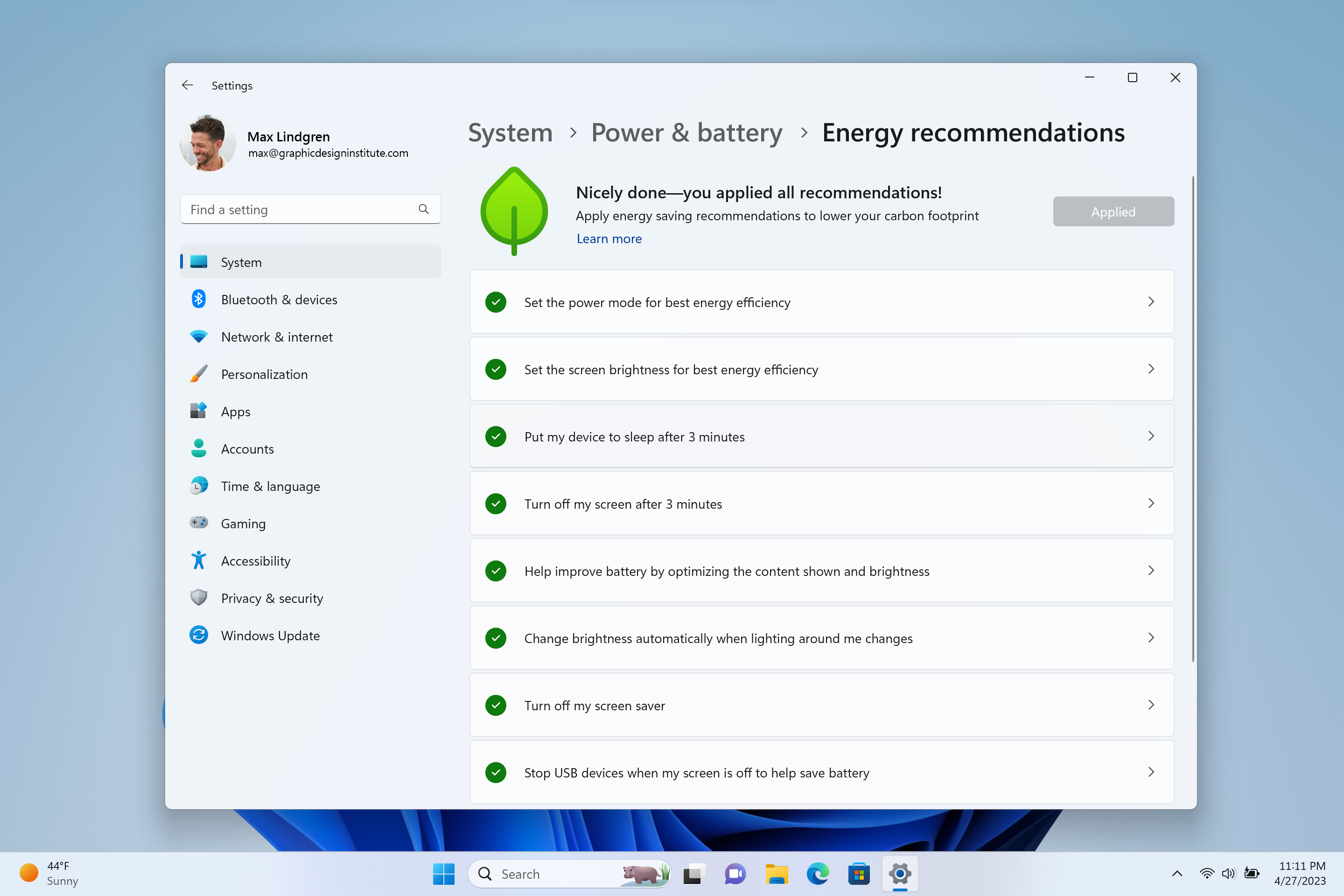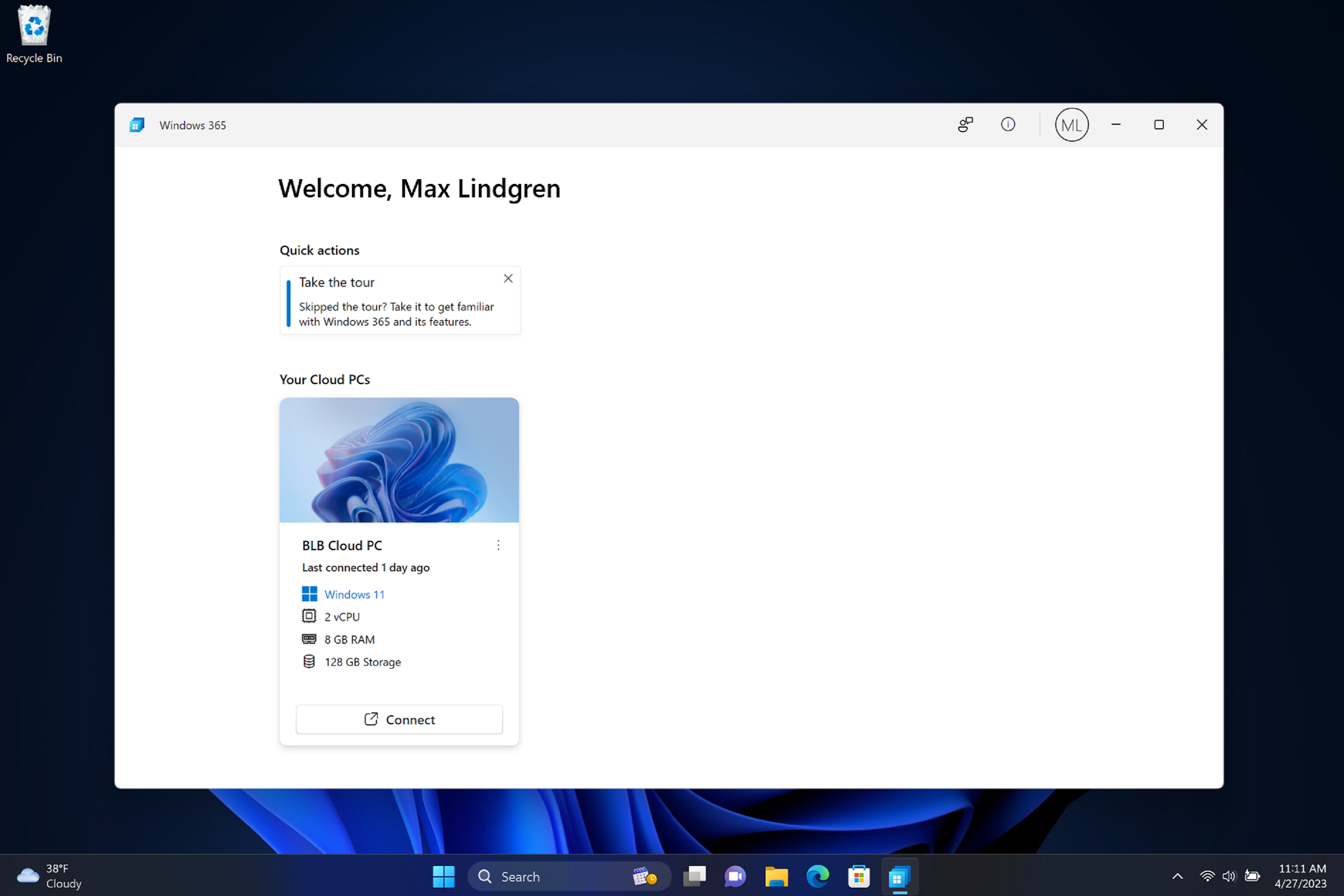Read update
- Update now available to download (KB5022913)
Microsoft has announced the latest major update for Windows 11, often referred to as the Moment 2 update, and it's rolling out starting today. This update packs a lot of new features and improvements, such as a new taskbar optimized for touch devices, a new screen recorder in the Snipping Tool, and much more.
These new features are starting to roll out today with the latest optional update for Windows 11, as well as through app updates for certain apps built into Windows 11. They'll become more widely available in March, when Microsoft releases its mandatory Patch Tuesday update packing these new features.
The new Bing comes to Windows 11
One of the biggest news of the past few weeks has been the launch of Microsoft's new version of Bing, powered by a natural language model developed by OpenAI, combined with the search expertise of Bing. This new version of Bing is now being built directly into the search experience on Windows 11.
The new Bing provides a more conversational experience, and it can bring up results in a more natural way, so you avoid having to open all the individual search results to find what you're looking for. Microsoft recently made the experience available on mobile devices and even Skype, so integration into Windows 11 was only a matter of time. Of course, the new Bing itself is in limited preview, so you'll have to have been accepted into the program to try it.
Phone Link finally supports iPhones
While it's not available for regular users just yet, Microsoft is finally enabling support for iPhones in the Phone Link app, which is arguably long overdue. The Phone Link app (previously Your Phone) has only ever supported Android phones, while solutions like Dell mobile Connect, and now Intel Unison, support both mobile platforms. iPhone support is available in preview with Windows Insiders starting today, though it's a bit more primitive than the Android integration.
After setting up Phone Link with your iPhone, which follows a similar process to Android, you'll be able to see text messages, calls, and contacts from your PC. There's no support for seeing your photos like there is for Android phones, and you also can't send media in messages through the Phone Link app or reply to group conversations. Still, it's an initial form of support, which is certainly welcome.
Meanwhile, Samsung phones now have an easier way to enable their mobile hotspot through the Phone Link app and there's a Recent Websites feature making it easier to bring over your tabs from your phone to your PC.
Touch-optimized taskbar
Microsoft has been working on a touch-optimized taskbar for a long time, and it's finally making its way to general users with today's update, too. This new experience makes it so that the taskbar is collapsed when you're using your PC in tablet mode, whether that's by detaching the keyboard or by rotating it backwards on a convertible laptop. This taskbar hides your app icons and shows a simplified system tray with battery and Wi-Fi icons, plus the taskbar clock.
You can swipe up from the middle of the taskbar to open the Start menu, and show your taskbar ap icons, which are larger than usual to make them easier to use with a touchscreen. Additionally, recent versions of Windows 11 have other improvements, including more touch-based gestures to access your Quick Settings panel.
This update also includes a redesigned system tray that looks a little more modern, though it's a very subtle change.
Windows Studio Effects in Quick Settings
Windows Studio Effects are also more easily accessible with this update. Previously only available through the settings app, Windows Studio Effects let you activate certain effects for your webcam and microphone. This includes the portrait blur feature, eye contact, and voice focus, which help you look and sound better during calls.
With this update, you can access and enable Windows Studio Effects from the Quick Settings panel in the bottom right corner of the taskbar. This lets you quickly adjust your camera settings before joining a meeting.
Microsoft also recently updated the integrated Teams experience on Windows 11, so you can immediately preview your own video from the Chat panel on the taskbar and start a call more quickly. This isn't new to today's update, but it is a relatively recent change.
Third-party Widgets are finally here
This update also enables support for third-party app widgets in the Widgets panel. Some apps, including Facebook Messenger, Spotify, and the Xbox app, already have new widgets with quick access to certain features in the respective app. Messenger lets you see your most recent conversations, while Spotify gives you shortcuts to your playlists.
Any Windows developer can leverage widgets for their apps, so you can expect this ecosystem to grow over time. As more widgets are launched, you'll be able to add them to the Widgets pane by clicking the + (plus) icon in the top-right corner.
Tabs in Notepad
It was only a few months ago that Microsoft added tabs to File Explorer on Windows 11, and now it's time for Notepad to get the same treatment. With the latest update for the Notepad app on the Microsoft Store, you can now open multiple tabs in the same window, making it easier to manage multiple files at once.
This update also brings some design tweaks, including a new indicator for unsaved changes on a file, so you can more easily tell what needs to be saved before you close it.
Screen recorder in Snipping Tool
Another big new app update rolling out from today is for the Snipping Tool, which is adding support for screen recording, in addition to the usual screenshot functionality. With this new feature, you can select the area of your screen you want to record, so you can show off steps for someone to follow or just share your progress while you're working on something.
Prior to this, screen recording was only available through the Xbox app, but it was limited since you couldn't record the desktop or minimize the app you were recording.
Accessibility improvements
For users with special accessibility needs, today's update includes a few major improvements, including support for new braille displays in Narrator, along with the ability to easily switch between Narrator and other screen readers while using braille displays, giving users a more seamless experience to fit their accessibility needs.
Microsoft is also expanding the new voice access feature and making it generally available. Voice access lets you control your PC with your voice, and the latest updates make it possible to use it with multiple Microsoft apps on Windows 11 to give you even more control options. There are a lot of new commands supported to make the experience easier for users who rely on voice access, and you can find a full list of commands here.
Microsoft has also redesigned the Quick Assist app, which makes it easier for users to get help from someone they trust. The new app has a more modern look, but it's the same in terms of functionality, allowing you to take control of the other person's computer if they're struggling to get something done.
Energy recommendations in Settings
Also new in this Windows 11 update is a new page in the Settings app called Energy recommendations. This page includes suggestions on how you can reduce your personal environmental impact by changing the way you use your computer. For example, Windows 11 may suggest that you reduce the time it takes for the computer to go to sleep when it's idle, enable Battery Saver when the battery is at a certain level, and so on. Applying these changes will lower your overall power consumption, which is good for the planet and potentially good for your electricity bill.
Window 365 app is now generally available
Along with today's update, Microsoft is also making the Windows 365 app generally available on Windows 11. If your business is using cloud PCs, the Windows 365 offers a more integrated experience, to the point where you can actually see your cloud desktop in Task View, right alongside your local virtual desktops, and switch between your local and cloud PC on the fly.
Other news for business users include AI-powered file recommendations in the Start menu, for users with AAD accounts. Usually, the recommended section is limited to showing your most recent files and apps, but these recommendations should help bring up more relevant content for upcoming meetings, for example.
Some of these features, specifically those related to specific apps, may already be available right now, or they might show up a little later. Otherwise, you can grab the optional Windows 11 update available today to get the improvements mentioned here. Alternatively, you can wait for next month's Patch Tuesday when they'll be installed with the mandatory update for March.
UPDATE: 2023/02/28 19:41 EST BY JOÃO CARRASQUEIRA
Update now available to download (KB5022913)
The Windows 11 update containing the bulk of the new features is now available to download by going into the Settings app and navigating to the Windows Update section. In addition to the features above, the update also adds search capabilities to the Task Manager, and it also includes a ton of bug fixes.
The update is labeled as KB5022913 and it brings the build number up to 22621.1344. You can download it manually here.

.jpg)