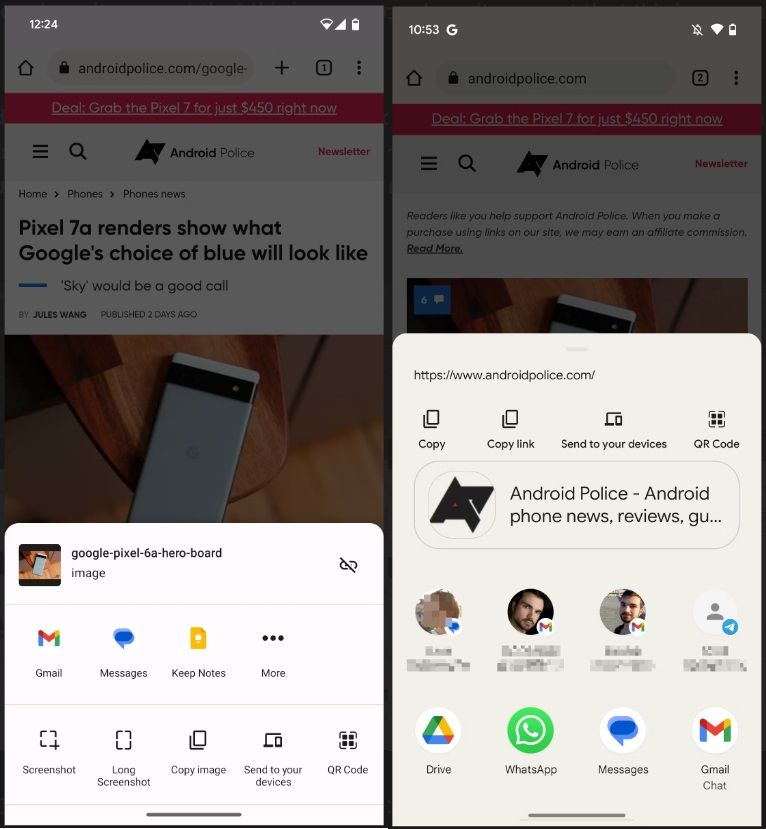Sharing content on Android is often unnecessarily confusing, as there isn’t a universal way to navigate the buttons, options or to who you want to send an image. That’s because the share sheet, the overlay that pops up when you hit the “share” button, is often customized by the developers of the app you are using. Google is attempting to make the share sheet a little bit better in Android 14, and rumblings of an updated share sheet surfaced earlier this year. It would make the sharing options more consistent across different apps by allowing developers to incorporate custom actions into Android’s default share sheet.
This change was first spotted by Mishaal Rahman and enabled by our friends over at Android Police. It's now available in version 113.0.5672.24 of the Chrome Beta. According to Android Police, users on Android 14 noticed that Chrome’s custom share sheet had been replaced by the app’s regular sharing options with several tweaks after enabling a developer flag.
The functionality is primarily the same, but copy, paste, and “send to your device” shifted to the top of the sheet. Underneath that is the link preview to the content you are sharing and two rows of regularly used apps and contacts. The great thing about the share sheet integration is that the actions change depending on what is about to be shared. For example, if you share an image, you have the option of including the URL or not.
To enable the feature, you'll need to ensure that you have the latest version of Chrome Beta on Android 14 Developer Preview 2 installed on your Google Pixel smartphone and then enable the chrome://flags/#share-sheet-migration-android flag. A word of caution, though: enabling the flag turns off the custom share sheet on all Android versions, aside from Android 14, where you will see the change.
Thanks Mishaal Rahman!
Via: Android Police